| Sample FormInstance template |
In Fleet, you can define mobile forms that drivers fill out using a separate app, such as WorkPlan.
The purpose of this tutorial is to show you the relationship between the form templates you define in Fleet, the answers a driver enters in a mobile app, and what you can retrieve in TDE using the FormInstance table.
This topic contains the following sections:
The first step is to define a form template in Fleet. This example shows a Customer Satisfaction Survey that is split into two sections, Customer Information and Survey. The form contains a variety of form element Types.
| For more information about how to define form templates, see the Telogis® Fleet™ documentation. |
Form definition in the Form Builder:
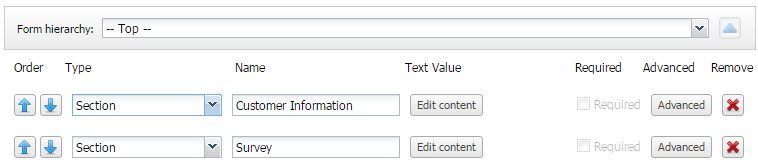
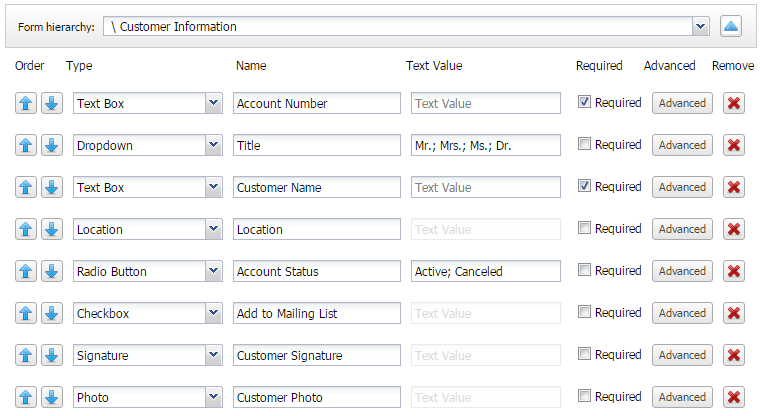
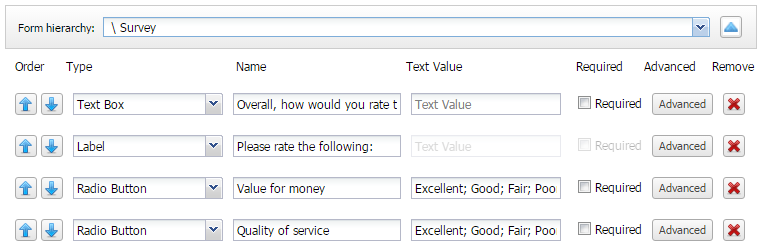
Form Preview:
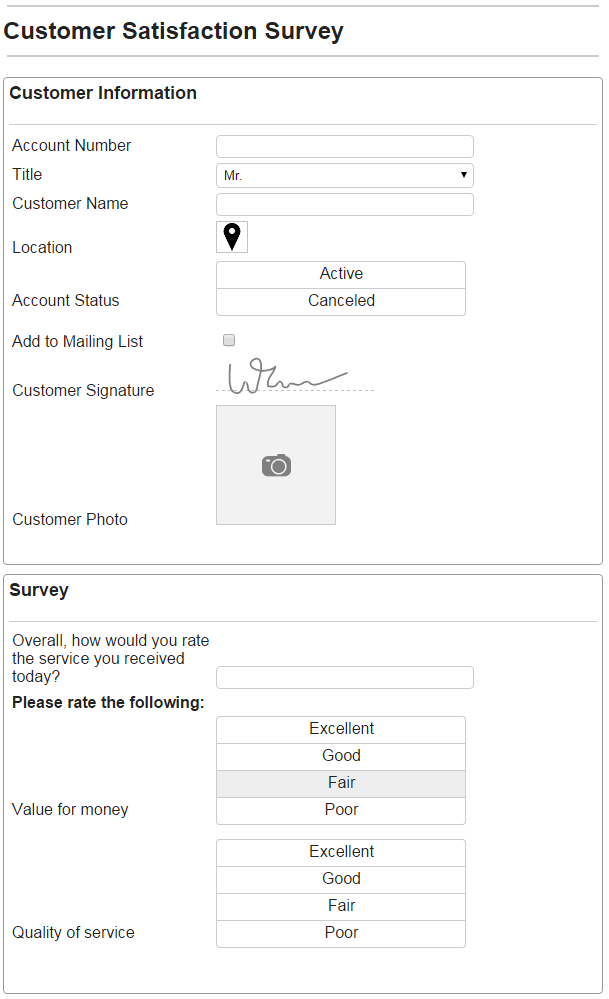
Once the form template is saved and made available to drivers, they can fill out the form. The example below shows a form that was filled out and submitted in WorkPlan.
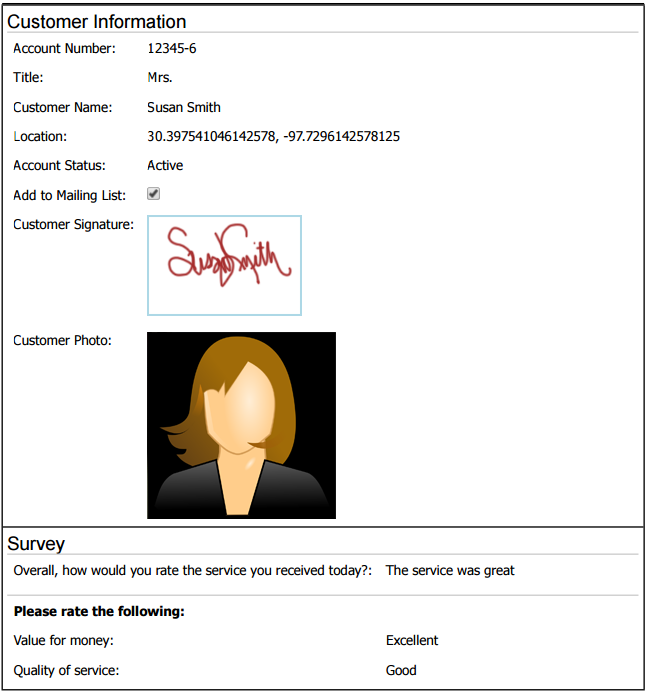
In some cases, a driver can save multiple versions of a form before submitting it. Each version of the form can be retrieved as a single form instance.
The template below retrieves all form instances saved or submitted between a start time and end time.
[Template] TemplateVersion = 1.0 TableID = FormInstance-1.0 TemplateName = RetrieveFormInstances Intent = Retrieve StructuredData = true # Required to retrieve a Map object, like the Values column Format = JSON [User] StartTime(Timestamp) = "" # Variables set by query string EndTime(Timestamp) = "" [Filter] SubmissionTime = Between(StartTime,EndTime) # Returns all form instances submitted between a start and end time [Output] Id = Input.Id DriverId = Input.DriverId Status = Input.Status SubmissionTime = Input.SubmissionTime Values = Input.Values
In this case, the retrieved results include a single instance of the form that the driver submitted. Note the following about the retrieved results:
- The Values field is a map that contains all of the form responses. Each item in the map has a key and a value. In this case, the key is the FormFieldValue Id, and the corresponding value is the contents of the FormFieldValue.
- The Text Box, Dropdown, Radio Button, Checkbox, and Location types selected for form fields in Fleet are represented in TDE as a Text data type.
- The FormFieldValue retrieved for the Photo is a Text data type and contains an identifier for the photo saved in Fleet. You currently cannot retrieve this photo via TDE.
- The Signature field is not retrievable in TDE.
The results retrieved from TDE match the answers the driver submitted in WorkPlan.
{
"RetrieveFormInstances":{
"TableEntry":[
{
"Status":"Submitted",
"Values":{
"3":{
"Id":"3",
"Path":[
"Customer Information"
],
"Name":"Account Number",
"Type":"522d49a7-02d7-4c60-9f83-fb456e627c5e",
"Value":"12345-6"
},
"4":{
"Id":"4",
"Path":[
"Customer Information"
],
"Name":"Customer Name",
"Type":"522d49a7-02d7-4c60-9f83-fb456e627c5e",
"Value":"Susan Smith"
},
"5":{
"Id":"5",
"Path":[
"Customer Information"
],
"Name":"Title",
"Type":"522d49a7-02d7-4c60-9f83-fb456e627c5e",
"Value":"Mrs."
},
"6":{
"Id":"6",
"Path":[
"Customer Information"
],
"Name":"Account Status",
"Type":"522d49a7-02d7-4c60-9f83-fb456e627c5e",
"Value":"Active"
},
"7":{
"Id":"7",
"Path":[
"Customer Information"
],
"Name":"Add to Mailing List",
"Type":"522d49a7-02d7-4c60-9f83-fb456e627c5e",
"Value":"True"
},
"8":{
"Id":"8",
"Path":[
"Customer Information"
],
"Name":"Location",
"Type":"522d49a7-02d7-4c60-9f83-fb456e627c5e",
"Value":"30.397541046142578, -97.7296142578125"
},
"10":{
"Id":"10",
"Path":[
"Customer Information"
],
"Name":"Customer Photo",
"Type":"522d49a7-02d7-4c60-9f83-fb456e627c5e",
"Value":"12d29b9e-399c-4b39-8dbb-9b3b24c223ba"
},
"13":{
"Id":"13",
"Path":[
"Survey"
],
"Name":"Overall, how would you rate the service you received today?",
"Type":"522d49a7-02d7-4c60-9f83-fb456e627c5e",
"Value":"The service was great"
},
"15":{
"Id":"15",
"Path":[
"Survey"
],
"Name":"Value for money",
"Type":"522d49a7-02d7-4c60-9f83-fb456e627c5e",
"Value":"Excellent"
},
"16":{
"Id":"16",
"Path":[
"Survey"
],
"Name":"Quality of service",
"Type":"522d49a7-02d7-4c60-9f83-fb456e627c5e",
"Value":"Good"
}
},
"SubmissionTime":"11/12/2015 9:46:30 PM",
"Id":"d7e0f729-aa09-4672-a746-2e080f323c12",
"DriverId":"1182692462"
}
]
}
}